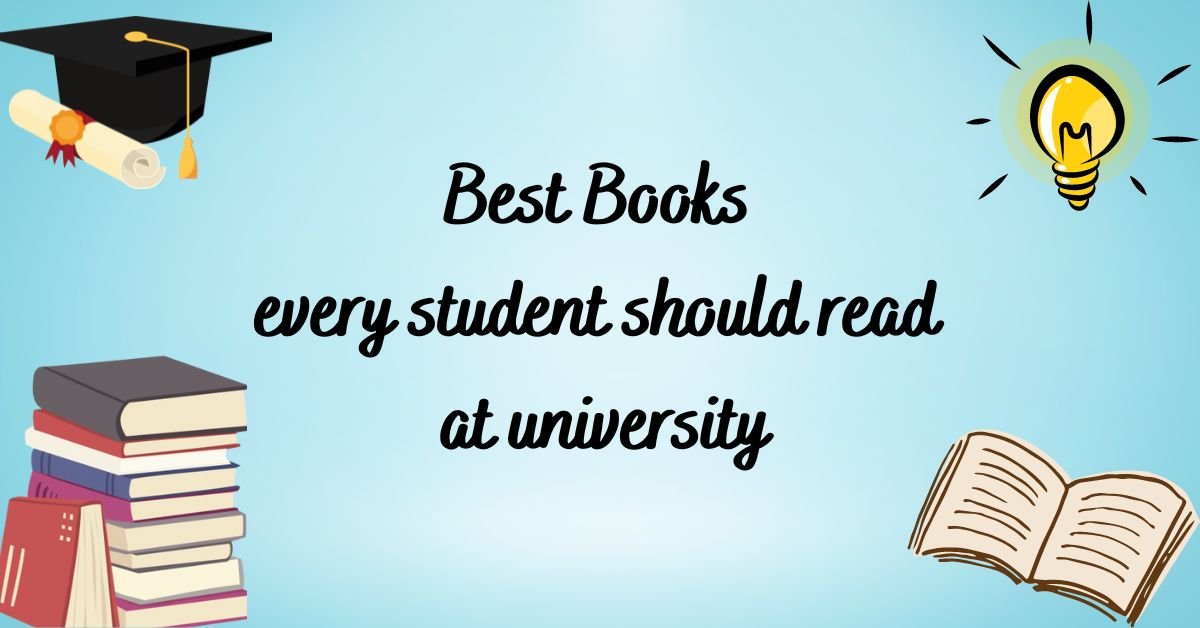Disclosure: The Graduate Samaritan is a free independent blog supported by its readers; this post may contain affiliate links that may earn a tiny commission to help the blog sustain itself, thank you for supporting this independent blog! (full disclaimer here)
In the previous article, we explained how to create an impressive student or graduate profile on LinkedIn, step by step.
But now, let’s dive into how to actually use LinkedIn to find a graduate job or internship in the UK.
Spoiler alert: Creating a standout LinkedIn profile is your first and most crucial step. If your profile isn’t getting views or isn’t fully set up, check out that guide first—because this article builds on that foundation.
Why Your LinkedIn Profile Matters (A Lot!)
Here’s the thing: a well-crafted profile can sometimes do all the work for you. Yes, really. A strong profile, packed with the right keywords, increases your visibility.
Employers and recruiters search LinkedIn for specific skills, and if your profile ticks the right boxes, opportunities might come knocking on your virtual door.
How great would it be to have job offers land in your inbox without you lifting a finger? But let’s be real—it doesn’t always work that way.
While a stellar profile is essential, it’s just the start. To really make LinkedIn work for you, you need to use it actively, not passively. So, let’s break it down.
The Best Way to Use LinkedIn as a Student or Graduate
Imagine this: You’ve built a polished LinkedIn profile, and it’s starting to gain some traction.
You might get notifications like, “Your profile appeared in X searches this week.” Sometimes, it even tells you which companies or job titles viewed your profile.
Cool, right? Use this intel to tailor your job hunt. But don’t just sit back and wait—this passive approach takes time and may not lead to immediate results.
Instead, pair this with an active approach. Think of LinkedIn as more than a job board—it’s a professional networking platform.
This is where most students go wrong. They either leave their profile half-done or treat LinkedIn like another social media site, posting casually or commenting on friends’ updates. Don’t be that person.
Building Your Network: The Key to Finding a Graduate Job using LinkedIn
Networking is the heart of LinkedIn. So, who should you connect with? Let’s break it into simple steps:
- Search for recruiters. In the search bar, type terms like “recruiter,” “talent acquisition,” or “HR,” followed by the city where you want to work (e.g., “recruiter London”).
- Send connection requests. Be strategic—don’t spam people. Limit yourself to a few requests per day to avoid being flagged. (LinkedIn limits the number of requests you can send per day, if you hit that number you might get temporarily blocked!)
- Grow your network gradually. Not everyone will accept your request, but over time, you’ll build a solid list of connections.
Once you’ve got a network of recruiters—both from agencies and companies—you’re ready for the next step: reaching out.
Making Contact: What to Say to Recruiters as a Student or Graduate
This is your chance to shine. A proactive message can make all the difference. Here’s an example:
Hi [Name],
Thank you for accepting my connection request. I’m [Your Name], a recent graduate from [Your University] with a strong interest in [Industry/Role]. I’m currently seeking a graduate opportunity or internship to start my career in [Field].
Please feel free to check out my LinkedIn profile to see my education, skills, and experiences. I’d love to connect further to discuss any opportunities you might have.
Best regards,
[Your Name]
It’s simple, professional, and to the point. Just remember to tailor it to each recruiter—using the wrong name is an easy (and embarrassing) mistake to make!
Some recruiters will respond by visiting your profile, asking for your CV, or even arranging a call. Others won’t reply, and that’s okay—just move on.
Tips for Using LinkedIn’s Job Section
Yes, LinkedIn has a job board, but it’s not your main weapon. Here’s how to make the most of it:
- Use filters to narrow your search (e.g., by location or experience level).
- Apply quickly. Many jobs are listed as “easy apply,” meaning you can apply directly with your LinkedIn profile.
- Sort by newest. Being an early applicant can boost your chances.
Don’t forget to check job descriptions carefully. Many “London-based” roles, for example, now offer hybrid or remote options—so don’t rule out opportunities too quickly.
Engaging With Companies: The Long Game
For a more direct approach, look for company recruiters (e.g., “graduate recruitment manager”).
These are the people making hiring decisions. After connecting, engage with their content. If they share a post, leave a thoughtful comment or ask a question.
This kind of interaction builds familiarity, so when you apply for a role at their company, your name will stand out.
Why Networking on LinkedIn Works
Here’s the deal: Networking might feel time-consuming, but it’s worth it. By growing your connections and interacting with company posts, you’re essentially marketing yourself.
When a graduate role becomes available, recruiters will already know who you are—and that gives you a competitive edge.
(Bonus paragraph) The Best Student Discount! 💸
Want to save money and enjoy exclusive perks? Unlock big savings with Amazon Prime Student, you can get 6 months FREE—and that’s just the beginning! Here’s what you’ll get with your free trial:
- 🚚 Free Next-Day Delivery on all your essentials—because who doesn’t love fast shipping?
- 🎬 Amazon Prime Video: Stream the latest films, TV shows, documentaries, and even live sports events.
- 🎶 Prime Music: Listen to ad-free music, playlists, and podcasts to stay focused while studying.
- 🎓 Student-Exclusive Offers: Get discounts on uni essentials, textbooks, and more.
And, if you love it (which you will), you can keep your Prime membership at half price until you graduate! 🎓
Ready to start? Follow this quick step-by-step guide to set up your Amazon Prime Student account:
- Visit the official Amazon Prime Student, landing page.
- Click on “Start Your 6-Month Trial” and then hit “Try Prime Student”.
- Sign in if you already have an account, or create one quickly.
- Enter your university email address (ending with .ac.uk).
- Provide your expected graduation year.
- Add your payment details (don’t worry, the first 6 months are totally FREE!).
- Verify your email (Amazon will send a confirmation to your uni address).
- Enjoy your Prime perks!
Don’t miss out on these incredible benefits—sign up today and get your free 6 months of Amazon Prime Student now!
Final Thoughts: Be Proactive, Be Different
Finding a graduate job or internship is tough, but LinkedIn gives you tools to stand out. Use them!
Build a profile that showcases your skills. Network strategically. Engage with recruiters and companies. And most importantly, don’t just apply—connect.
You’re not just another applicant—you’re a candidate who knows how to use LinkedIn like a pro.
FAQs: How To Use LinkedIn for Jobs and Internships in the UK
Q: How do I use LinkedIn to find internships as a student in the UK?
A: Start by building a strong LinkedIn profile that highlights your education, skills, and goals. Then, use the search bar to find relevant internships and connect with recruiters. Be proactive by engaging with company posts and networking with professionals in your field.
Q: Should I message recruiters directly on LinkedIn?
A: Yes! Once you’ve connected with a recruiter, send a personalized message introducing yourself and explaining what you’re looking for. Keep it professional but concise.
Q: How do I find graduate jobs on LinkedIn?
A: Use LinkedIn’s job search filters to target graduate jobs or entry-level positions. Combine this with networking—connect with recruiters, follow companies, and engage with their posts to increase your visibility.
Q: Is LinkedIn better than other job sites like Indeed or Reed?
A: LinkedIn is unique because it’s both a job board and a networking platform. While Indeed and Reed focus solely on job listings, LinkedIn allows you to connect with recruiters and build relationships that can lead to unadvertised opportunities.
Q: Can LinkedIn help me find remote internships in the UK?
A: Absolutely! Many companies now offer hybrid or fully remote roles. Use location filters creatively and include terms like “remote” or “hybrid” in your job search.
Q: What’s the fastest way to get a recruiter’s attention on LinkedIn?
A: A polished profile and a proactive message are key. Make sure your profile is optimized with relevant keywords and tailored for your industry, then reach out to recruiters with a clear and professional introduction.
🎓 University Essentials – Everything You Need for Uni
Did you know? We’ve put together tailored student essential lists to help you through every aspect of university life!
- 📝 Student essentials: Everything you’ll need to stay prepared, productive, and comfortable during a typical Uni day.
- 💡 Accommodation essentials: Make your space feel like home (and don’t forget the stuff everyone forgets!).
- 🖥️ Study from home essentials: Tools and tips to create a distraction-free, efficient study setup.
- 🥘 Kitchen essentials: From budget-friendly basics to smart cooking tools that make life easier.
- 🎧 Coolest gadgets for university: Level up your uni experience with tech and tools students actually use.